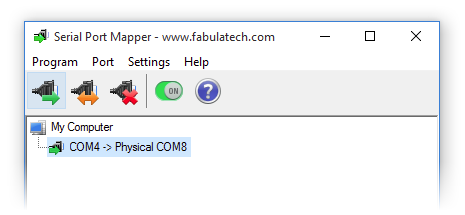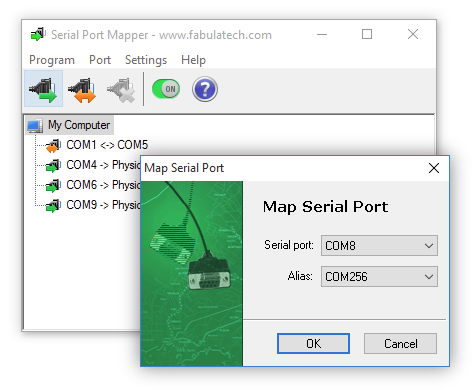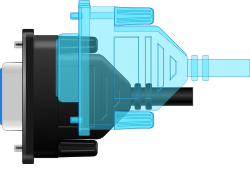Overview
Serial Port Mapper allows you to map any serial port to any other serial port name.
For example you need some piece of software to access serial port expansion card named as COM7 but the software can work with COM1...COM4 ports only. To resolve this problem you can use Serial Port Mapper to map new COM7 port either to COM1 or to COM2...COM4. Now your software can open COM1 port (or COM2...COM4) but actually work with new COM7 port.
Ports mapping and swapping
Serial Port Mapper maps existing physical COM ports to any aliases you need. In other words, the program assigns a new name to the selected physical serial port. All the data and signals are redirected from the hardware serial port to its alias.
Serial Port Mapper also allows to swap serial ports. For, example there are two COM ports: COM1 and COM5. You swap these ports. As result, serial application will that tries to open COM1 port, will open COM5 instead, and vice versa.
True COM port emulation
The program fully emulates internals of mapped COM ports. Serial applications open the serial port using a new name but the actual work is performed with a specified hardware COM port.
Command line support
Sometime there is necessity to configure Serial Port Mapper by using batch file. To map serial ports via command line interface you can use spmc.exe file with corresponding key.
Additional Information
More details at Serial Port Mapper page on fabulatech.comOS: Windows, Version: 1.5.1